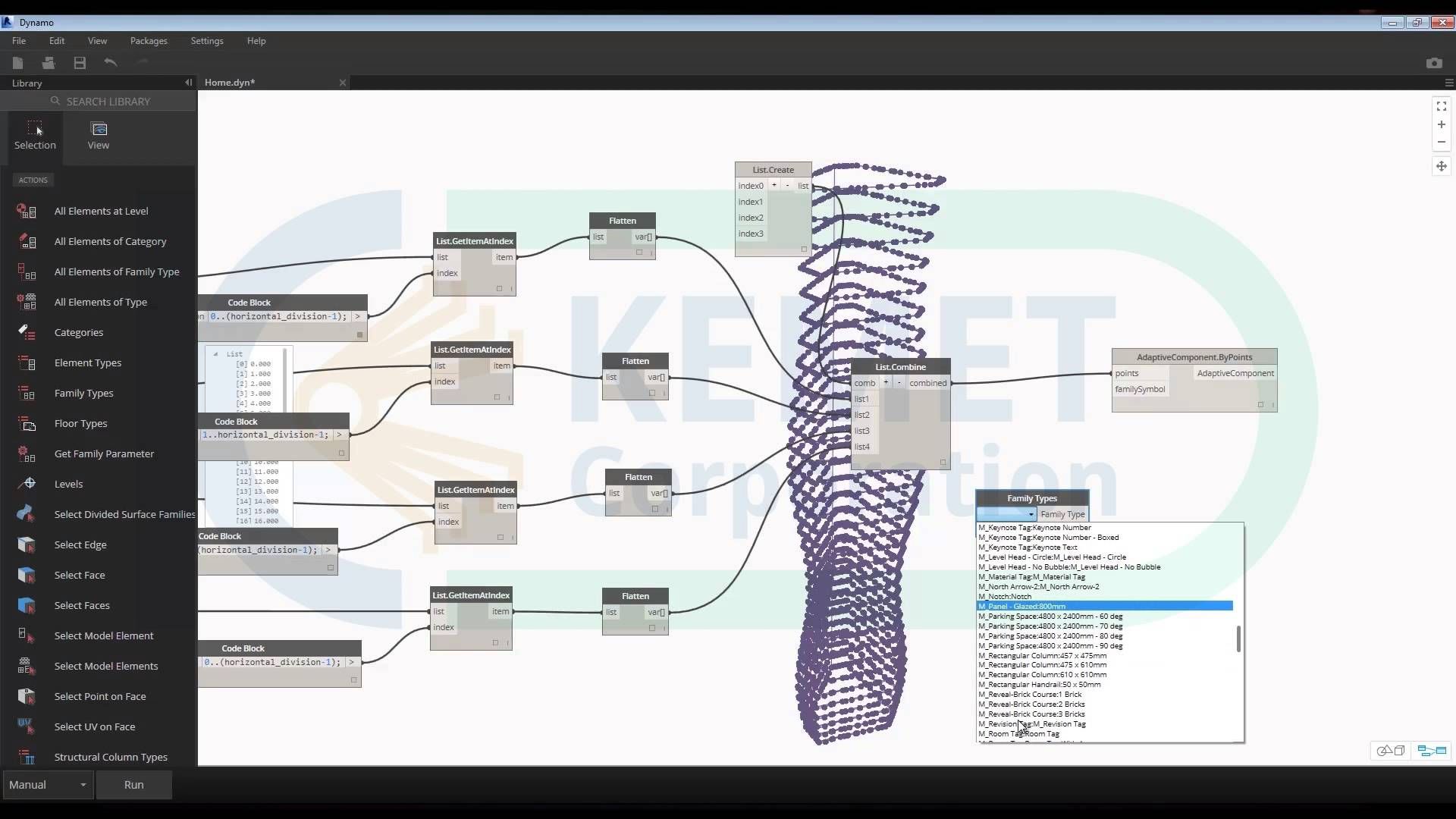
Dynamo Training
The Purpose of the Course:
Autodesk Dynamo Studio Revit is a visual programming interface for Dynamo Revit. It can be utilized in many operations, such as in repetitive processes, which could be tedious work for the users, in rule controlling, in BIM management as well as during the design stage. It is a stand-alone graphical programming medium that allows the designers to create assignments and parametric and conceptual designs.
It allows Revit to work with many programs and software, such as Robot Structural Analysis, Rhinoceros, NavisWorks, SAP2000, MS Excel, Google Sheets, etc. It reflects the changes to your project dynamically.
You can practice programming without learning coding languages or use your already existing knowledge of coding to create more powerful scripts.
You can lay the foundations for artificial intelligence, or develop algorithms for smart buildings. Dynamo is the answer to every question about parametric design and BIM.
WHAT IS DYNAMO
Interface Node Library Node Usage Establishing Contacts Understanding Data Types
LISTS AND FUNCTIONS
Mathematical Functions Creating Number Lists Using Number Lists as Input Reading Data from an Excel File Managing Lists Ordering and Filtering Data
OBJECTS
Points Curves Vectors and Planes Surfaces and Solid Objects Analyzing and Changing Solid Objects Analyzing Surfaces and Curves
CREATING ARCHITECTURAL STRUCTURES
Exterior Panelling Sample Interior Family Tree Sample Interior Furniture Samples Creating Parametric Blocks
ASSOCIATION AND PRINTING
Associating with Revit Placing Adaptive Components Associating with Different Programs Dynamic Variables Appearance and Printing

